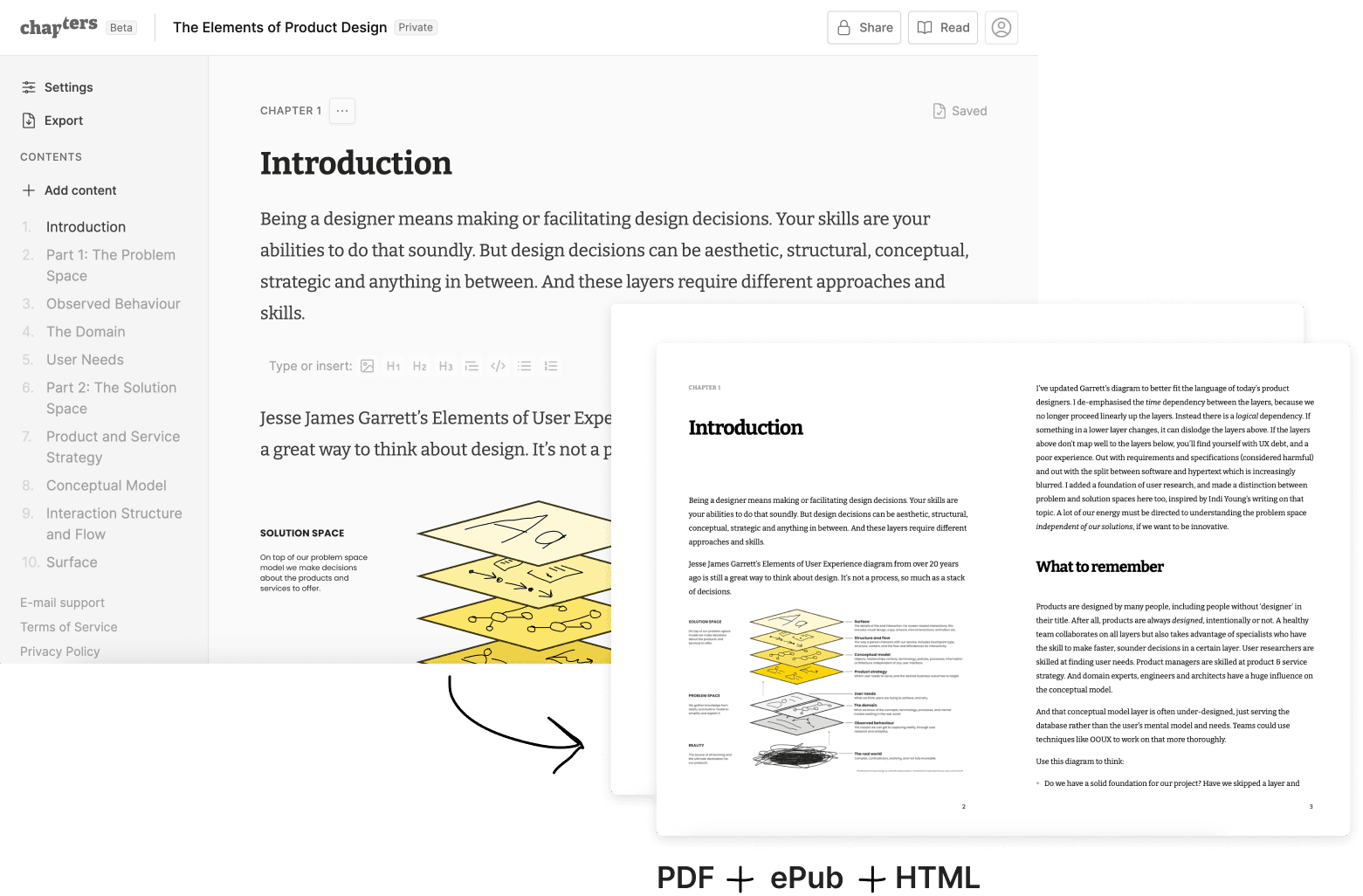
The simplest way to create an e-book.
Turn your novel or reference book into a PDF, ePub or web page.
It's hard to make a high-quality e-book that looks good and functions well on Kindles, phones, tablets, and desktops.
While it's possible to export an ePub file from various software (Google Docs, Apple Pages) these tools are not optimised for e-books and it's time consuming or difficult to get a good result.
If you know HTML you can create an e-book by hand but then a lot of the effort you should spend writing is spent on getting the code right instead.
Chapters is an online text editor and book builder, optimised for e-books:
- Formatting, typesetting, table of contents, image embedding, and metadata are taken care of for you.
- Documents are stored in the cloud, with a version history.
- Share your work-in-progress with friends or publicly to get feedback.
- Export your book as ePub or PDF, to sell on Amazon Kindle or Gumroad, or give it away for free.
- You can optionally publish your book on the web so people can read it instanly without downloading anything.
Get started
Chapters is free to try during the public beta. We would love your feedback to help turn Chapters into the book-builder of your dreams, and make it easy for you to share your writing with the world.
How to convert a Google Doc to an e-book
With a simple export, upload, and export process, your narrative is ready to be explored by readers in the digital realm.
How to sell your e-book on Gumroad
Selling an e-book on Gumroad is easy when you use Chapters to produce a professional epub and PDF. Here's a walkthrough of the steps.